E-Commerce Item Feature System
E-Commerce B2B extends Dynamics NAV by introducing a structured Item Feature System. The features may also be referred to as item attributes, parameters, or technical specification. You can assign several features with their respective values to each Item and Variant/SKU, and the structured nature of Features enables product search and filtering by the features on the e-commerce site.
Item features are managed from within Dynamics NAV, and the implementation of the feature system involves:
- Assembling Feature Sets (optional)
Once you have set up the neccessary features, you can assign the Features to your Items using the following methods:
- Assign Features using Feature Sets - when the features of the Item should be based on a Feature Set that you have created
- Assign Features for Items using Variants - when the Item has Variants/SKUs, and you must assign Variant-specific Features
It is a common practice to avoid keying in and maintaining item features manually using the methods documented here. Where applicable, especially when reselling brand products, we reccomend that you look for digital data sources (XML, Excel, CSV, Web Services or other) containing item feature information and load the data into Dynamics NAV, which can save significant effort compared to manual entry. Please consult your Dynamics NAV partner for technical details and options.
Search and Filtering by Features in E-Commerce
In your e-commerce site, Features will be displayed in the Specification table on the detail view for each product having features assigned, and they are also used for searching and filtering the products.
The search functionality is feature-aware, and you can use a Feature Value among your search keywords, e.g. “green compact lamp” will find products that have Color=Green as one of its Feature-Value pairs.
The right hand sidebar on the product list pages will display the filtering panel where the customer may filter the products by features.
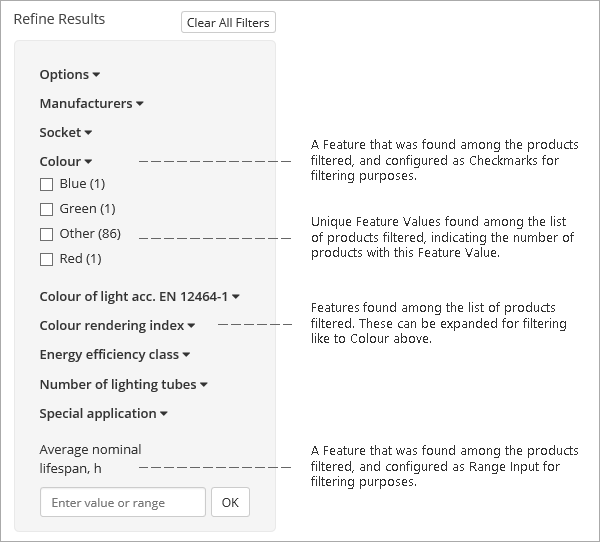
The Data Model
- Each Item and Variant/SKU may have a number of “Feature=Value” records assigned. The Feature Value specified is the characteristic of the Item or SKU, e.g. Feature = Color, Value = Blue.
- Features are a master list in Dynamics NAV.
- Feature Values are a preset list that you create for every Feature, including the numeric and yes/no values, which is needed for multi-language environments and proper online representation.
- You can also create Feature Sets and assign them to Items. Feature Sets are merely internal-use named collections of Features, a convenience tool that helps you organizing your data if you have a number of Items using the same set of Features. Feature Sets do not impose any limitations on what exact Features you assign to partiular Items.
- Features have configurable options that determine how they are used in E-Commerce, like sorting order, and whether filtering should be represented by checkmarks or some other controls.
- Each Feature may have a Unit of Measure assigned, and there is a separate table for Web Units of Measure to avoid unwanted mix of your master Dynamics NAV Units of Measure with e.g. large imported catalogs.
- For all the entities mentioned, there are Translations tables available to allow multi-lingual representation of your catalog.
The data model used is a generic one, and in case you are importing your product feature information from an external data source, e.g. from a legacy system or manufacturer's catalog, there may be some logical mapping and sometimes customization required to adapt your data to the model used by E-Commerce B2B. This is typically easily achievable given the open nature of Dynamics NAV, and a number of industry-specific models like ETIM-International have been adapted successfully.