Profile for E-Commerce Role Center
In order to make E-Commerce Role Center the default for select users (e.g. your e-commerce managers, you should create a Profile within Dynamics NAV and assign the Profile to the respective users.
In Dynamics NAV, open the Profiles page and click New. Configure the Profile as follows, then click OK to close the page.
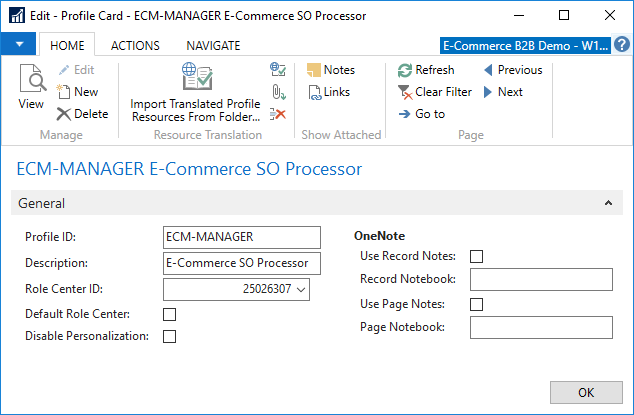
You can now assign the ECM-MANAGER profile to the users by using the User Personalization page, or create Dynamics NAV Client shortcuts to start with the ECM-MANAGER profile activated.