E-Commerce B2B Setup - Sign-up Form Templates
The Sign-up Form Templates section of E-Commerce B2B Setup page contains the configuration of templates to be used when creating Customer and Contact cards from Sign-up Form data.
You can access this page by using Search, or Departments / E-Commerce B2B menu.
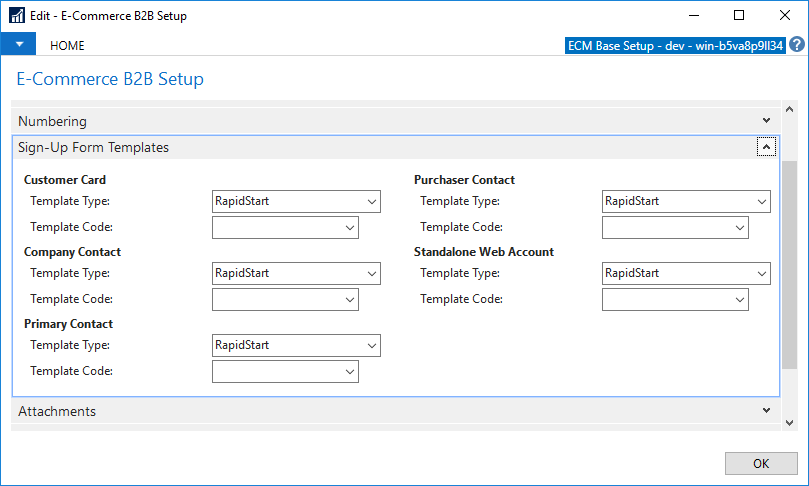
| Field | Description |
|---|---|
| Customer Card fields | Specify the use of templates for the Customer card created from Sign-Ups. |
| Template Type | None - no template will be offered to use. CRM - the system will offer to use a Dynamics NAV Customer Template (from Dynamics NAV CRM module). RapidStart - the system will offer to use a RapidStart template for table 18. |
| Template Code | The default template code according to Template Type. |
| Company Contact fields | Specify the use of templates for the Company Contact card created from Sign-Ups. |
| Template Type | None - no template will be offered to use. RapidStart - the system will offer to use a RapidStart template for table 5050. |
| Template Code | The default template code according to Template Type. |
| Primary Contact fields | Specify the use of templates for the Primary Contact card created from Sign-Ups. |
| Template Type | None - no template will be offered to use. RapidStart - the system will offer to use a RapidStart template for table 5050. |
| Template Code | The default template code according to Template Type. |
| Purchaser Contact fields | Specify the use of templates for the Purchaser Contact card created from Sign-Ups. |
| Template Type | None - no template will be offered to use. RapidStart - the system will offer to use a RapidStart template for table 5050. |
| Template Code | The default template code according to Template Type. |
| Standalone Web Account fields | Specify the use of templates for the Web Account card created from Sign-Ups. |
| Template Type | None - no template will be offered to use. RapidStart - the system will offer to use a RapidStart template for table 25026324. |
| Template Code | The default template code according to Template Type. |