Full Initial Synchronization to the Storefront
Once you have have paired your Dynamics NAV with the Storefront and done the application setup in full, or only completed the General section of the setup, you should perform the initial upload of your e-commerce related data from Dynamics NAV to the Storefront. This includes Item, Customer and other data that is used by the Storefront.
To perform the full initial synchronization, open Replication Setup page by using Search or Departments / E-Commerce B2B menu.
In Actions tab, click Full Initial Synchronization and confirm the dialog by clicking Yes.
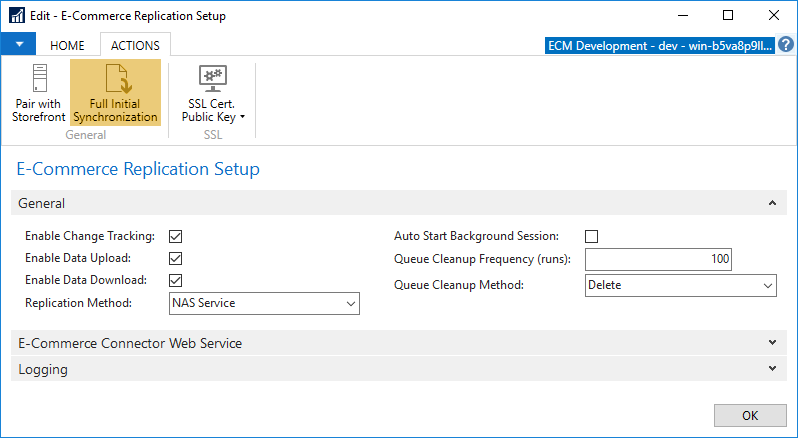
The function reads all the records in the tables that are replicated to the Storefront, and places records in the E-Commerce Replication Queue, as if every record in these tables was modified and must therefore be transferred to the Storefront.
After the replication queue generation is complete, the Replication Service background process starts to actually transfer the records to the Storefront, and you can monitor the progress on the Replication Status page.
Depending on the number of records currently in Dynamics NAV, the process can take from a few minutes to several hours to complete, and you should plan accordingly. However, neither generating the initial queue nor the subsequent replication interferes with the normal production work of Dynamics NAV, so this can safely be done during business hours. The observed practical speed of replication averages at about 100-200 records per second depending on the table.
After the replication process for the initial synchronization completes, your Storefront will be operating with your actual Dynamics NAV data.