Assembling Web Feature Sets
A Web Feature Set is essentially a named collection of Features that you can assign to your Items to streamline the management of the Features for individual Items. They are internal-use only and are not displayed online. You create Feature Sets if you plan to have many Items with equal set of features, and you create a Feature Set for each such logical group, e.g. the Feature Set PRINTERS will contain the Features relevant to printers, MONITORS will contain the Features relevant to monitors and so forth. To easily assign the same set of features for e.g. all of the printers you are selling, you assign Feature Set PRINTERS to all of your Items that are printers, and use the automated Assign Features from Feature Set function for each of the Items.
Another function of Feature Sets, when used together with Item Variants/SKUs, is the ability to define whether a particular Feature should be applied at Item level, or Variant/SKU level. With the Feature Set configured accordingly, you can use the Variant Features matrix page to quickly assign Feature Values to your Variants/SKUs. Please see this page for details.
To manage Web Feature Sets, please navigate to Web Features Sets page, available in Dynamics NAV Departments, E-Commerce B2B.
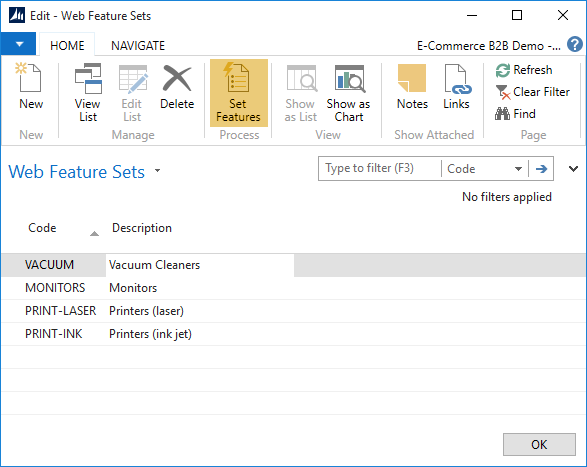
You can manage the list of feature sets similar to any other table in Dynamics NAV - use New to create sets, edit the table to change the existing ones, or click Delete to remove a feature set.
To manage the Features included in a Feature Set, click Set Features action, which will open the Web Feature Set Features page.
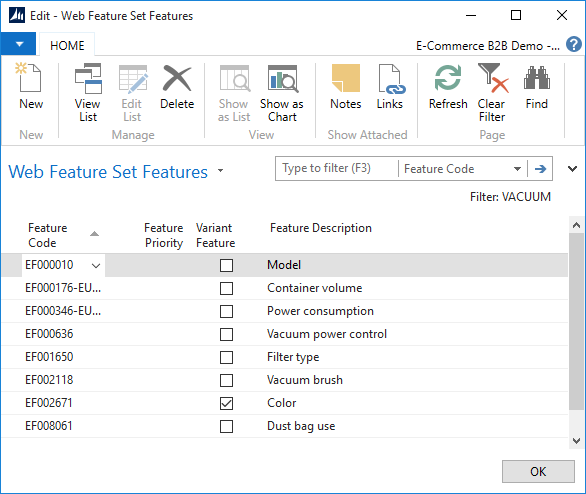
You can manage the list of features assigned to a set similar to any other table in Dynamics NAV - use New to add features, edit the table to change the existing ones, or click Delete to remove a feature from a set.
The Web Feature Set Features table contains the following fields:
| Field | Comments |
|---|---|
| Feature Code | A feature code belonging to a set. You can select from the Features that you have set up. |
| Feature Priority | If you are using Variants and plan to use the automated building of Description 2 field for Variants based on feature values, this is the ordering sequence that will be used for feature-based Description 2 generation. Features with higher priority will be listed before the features with lower priority when composing the Description 2 field. |
| Variant Feature | Place this checkmark to indicate that this Feature will be assigned to Items at Variant/SKU level. You will then be able to quickly manage Variant/SKU Features using the Variant Features matrix page. |
| Feature Description | The description of the Feature. This field is read-only and automatically looked up from the Feature record. |