Table of Contents
Dynamics NAV Pricing and Discounting Examples
Microsoft Dynamics NAV features an advanced contract pricing and discounts system, allowing you to set up the Item pricing rules for your contract customers. While documenting the standard Dynamics NAV capabilities is out of scope for E-Commerce B2B documentation and you should consult the respective Microsoft documentation instead, we are still including a few sample pricing setups and their representations in Dynamics NAV tables to demonstrate the contract pricing capabilities of Dynamics NAV and E-Commerce B2B.
Prices for a Single Item
The Sales Prices page below lists 4 sales prices for a single Item.
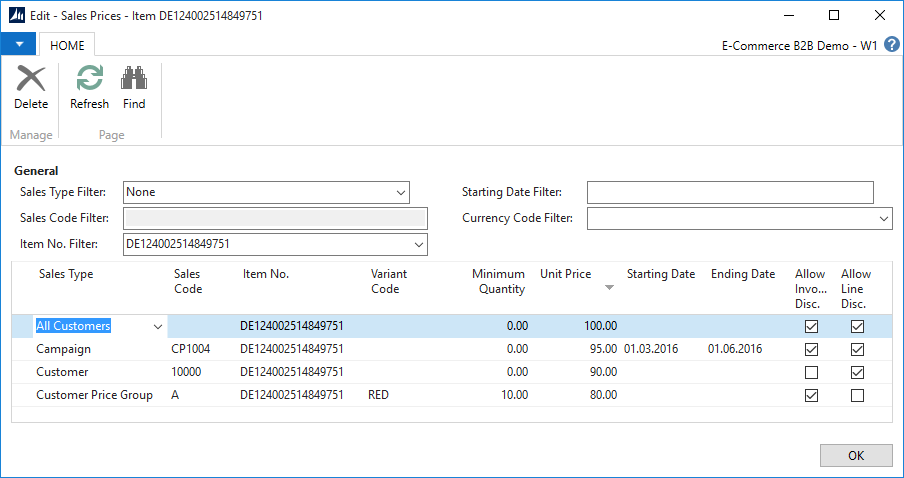
| Line #1 | The price is 100.00 for all customers |
| Line #2 | The price is 95.00 throughout the Campaign CP1004, which is carried out 01/03-01/06, hence the price validity dates. Also, not all the customers are targeted by the campaign, so the price is valid only for those customers that are. |
| Line #3 | The price is 90.00 for Customer 10000, but this price may not be combined with any invoice (document) discounts. |
| Line #4 | The price is 80.00 for Customers belonging to Price Group A, but only for the RED item variant/SKU and only if at least 10 units are purchased, and the price cannot be combined with any line (item) discounts. |
When producing a Sales Order for a particular Customer purchasing a particular Item, Dynamics NAV follows the “best price” rule, that is - when multiple prices can be applied to the item sales transaction, the lowest price (considering the largest applicable discount, if allowed for the price), is selected. If no applicable prices are detected in Sales Prices (also known as contract prices), the standard “basic” price is used, which is a simple Unit Price field on the Item card.
Line Discounts for a Single Item
Similar to prices, you can also assign Line Discounts to your Items. Prices and Line discounts are configured in similar, yet fully separate tables.
Sample discounts set up for a single Item:

| Line #1 | The discount is 3% for all customers. This discount is valid 01/03-01/06. |
| Line #2 | The discount is 5% throughout the Campaign CP1004, which is carried out 01/03-01/06, hence the discount validity dates. Also, not every customer is targeted by the campaign, so the discount is valid only for those customers that are. |
| Line #3 | The discount is 7% for customers belonging to discount group LARGE ACC. |
| Line #4 | The discount is 10% for Customer 10000. |
Line Discounts for a Group of Items
The examples above include Customer groups for prices and discounts - Customer Price Group and Customer Discount Group respectively. When using discounts, you can also group your Items for discounting purposes, by forming Item Discount Groups. It is further possible to assign Line Discount percentages to Customer Discount Group / Item Discount Group combinations.
Sample discounts set up for the production of SIEMENS - the Items you have marked with SIEMENS Item Discount Group:

| Line #1 | The discount is 3% for all customers. This discount is valid 01/01-31/01. |
| Line #2 | The discount is 5% for customers belonging to discount group LARGE ACC. |
| Line #3 | The discount is 7% for Customer 10000. |
| Line #4 | The discount is 15% throughout the Campaign CP1004, which is carried out 01/03-01/06, hence the discount validity dates. Also, not every customer is targeted by the campaign, so the discount is valid only for those customers that are. |
Pricing Considerations
In general, businesses tend to use either the prices or the discounts primarily, and avoid mixing them to great extent.
A company using price-based approach would typically have all the customers split into several price tiers (e.g. BUSINESS, GOLD, PLATINUM), and then assign BUSINESS-tier, GOLD-tier, and PLATINUM-tier prices for each of the Items that it is selling. This approach provides great control over the pricing and flexibility over anticipated margins, yet requires a good deal of supportive data entry when there are a lot of products.
A company using discount-based approach would typically have all the customers split into groups which are not neccesarily graded tiers, but can be adapted to customer profile, e.g. CONSTRUCTION, TECH, RETAIL, and similarly the products will be split by categories or vendors, e.g. PAINT, TOOLS, PARTS. The company can then establish discount combinations like RETAIL+PAINT=20% discount, CONSTRUCTION+TOOLS=10% and so forth. This approach involves much less regular price entry and is easier to manage with large catalogs, yet on the downside - requires some “base price” (MSRP or similar) to calculate the discount from, which also needs occasional updates and can be questioned during pricing negotiations.
Microsoft Dynamics NAV and E-Commerce B2B will equally well support both of these, and also derived and mixed pricing scenarios.