Receiving E-Commerce Sales Quotes
This section applies if you have configured E-Commerce B2B to automatically accept the incoming e-commerce orders as Dynamics NAV Sales Quotes.
Every new order that is placed by a customer at your E-Commerce Storefront automatically appears in the Sales Quotes list in your Dynamics NAV. If configured, you also receive a notification via e-mail or My Notifications list on your Dynamics NAV Role Center.
If you are receiving notifications in the My Notifications area in your Role Center, notification entries will appear for each new order, and double-clicking a notification will take you directly to the Sales Quote page.
Any Sales Quotes created by E-Commerce B2B will be set to Status=Open initially, which by concept means the Quote is work-in-progress at the sales department, and not considered final. Upon receiving a notification of an incoming order, you can review the generated Quote, verify the contents, and make adjustments as necessary. Once done, you release the Quote by setting Status=Released and/or use the standard Dynamics NAV function Make Order to convert the Quote to a Sales Order.
If your role is dedicated to order handling for the e-commerce channel in particular, you may utilize the E-Commerce Role Center that only presents sales documents related to E-Commerce. With the E-Commerce Role Center, new Quotes will first appear on the Open cue.
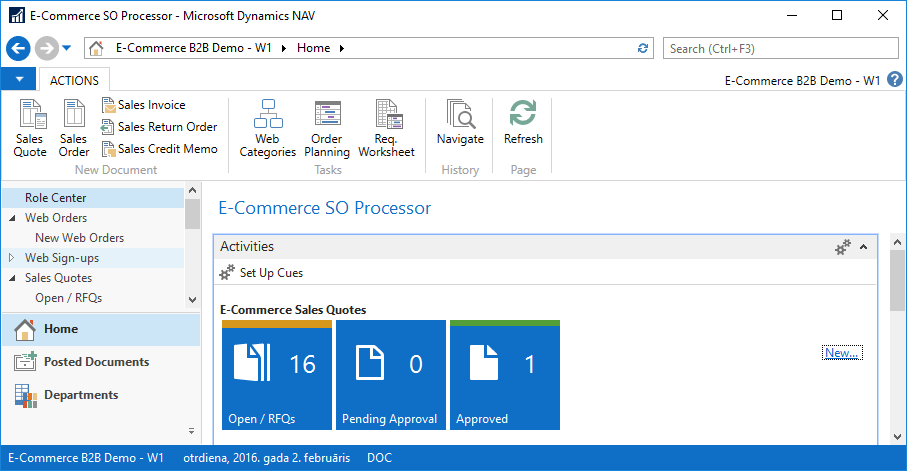
Clicking Open will open the Sales Quotes list page, showing E-Commerce related quotes having Status=Open.
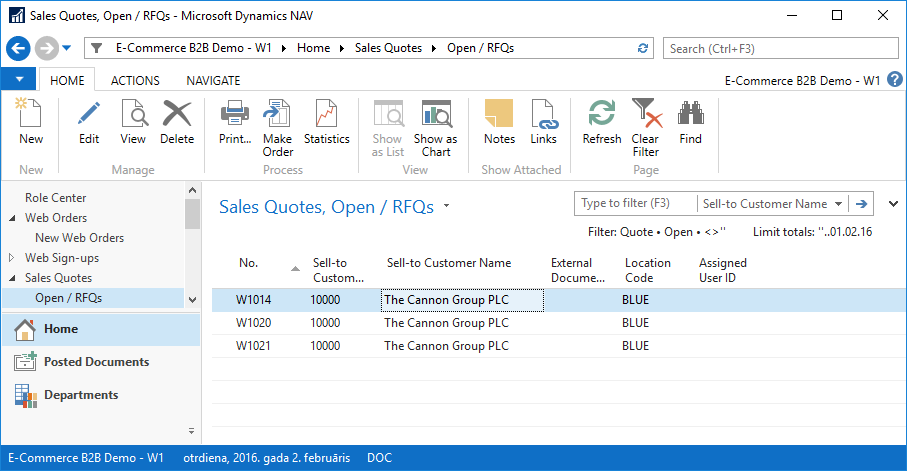
You can review and inspect each of the Sales Quotes by double-clicking the records, which in turn will open Sales Quote card page. Since it is standard Dynamics NAV Sales Quotes, you further process Sales Quotes according to your process within Dynamics NAV.
For E-Commerce specific features available for Sales Quotes, please see E-Commerce Sales Quote Features