Table of Contents
E-Commerce Order Taking Setup
Depending on your business model, which may be B2B, B2C or hybrid, typically shifted towards one of these models, you can configure E-Commerce B2B to automatically handle new e-commerce orders in three different ways. The best fit will be determined by the anticipated document flow, and proper set up will ensure the most efficient order processing workflow.
The relevant settings are available on the E-Commerce B2B Setup - Order Processing page.
1. Accept Web Orders manually
New e-commerce orders are received in the Web Orders list, and are not automatically converted into any other sales documents. You review each Web Order before manually accepting it as either a Sales Quote or Sales Order.

- Works best when you first need to ensure the received Web Orders are legitimate and valid before they go into Sales Orders and reduce Item Availability, which is seen across your organization and taken into account by e.g. purchase planning.
- You maintain the full control over your Sales Orders and Sales Quotes list.
- A separate Web Order taking process is required, where you review the Web Orders placed, and convert them to Sales Orders or Quotes.
- Typically used in B2C scenarios.
2. Automatically take Web Orders as Sales Quotes
New e-commerce orders are automatically converted into Sales Quotes, which are standard Dynamics NAV documents.
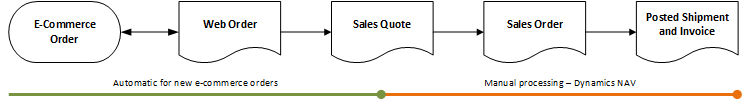
- Works best when your process mostly includes sending customer a quote before the order is actually taken.
- Each new e-commerce order will automatically appear on your Sales Quotes list, and you don't use the extra Web Order list.
- Allows for order pre-validation similar to the first scenario, as Sales Quotes do not affect stock demand in Dynamics NAV before they are converted to Sales Orders.
3. Automatically take Web Orders as Sales Orders
New e-commerce orders are automatically converted into Sales Orders, which are standard Dynamics NAV documents.

- Works best when you generally trust your customers placing legitimate and valid orders that need to be fulfilled with maximum efficiency.
- Each new e-commerce order will automatically appear on your Sales Orders list, and you don't use the extra Web Order list.
- The human pre-validation is not there, and any erroneous orders will be automatically registered as stock demand, which may affect purchasing decisions (especially when automated with e.g. Requisition Worksheets) or result in misleading available stock levels.