E-Commerce B2B Setup - Delegated Authentication
The Delegated Authentication section of E-Commerce B2B Setup page contains the settings for the Storefront to authorize your customers with Microsoft LiveID, Google, or Facebook accounts instead of the password you have created in E-Commerce B2B.
You can access this page by using Search, or Departments / E-Commerce B2B menu.
Having customer accounts authenticated with said methods provides more convenience and reliability for both your customers and your company - customers do not have a “yet another” password to remember and protect, while you avoid the risk or properly managing the password database, which at times can be challenging both from technical and organizational perspective.
E-Commerce B2B uses industry-standard OAuth 2.0 method of authenticating the users against the supported services, and if the customers are using any of those methods, you do not have to either generate or maintain the password. Having a non-disabled Web Account records with the respective login IDs for the customers is sufficient for them to sign in to your Storefront.
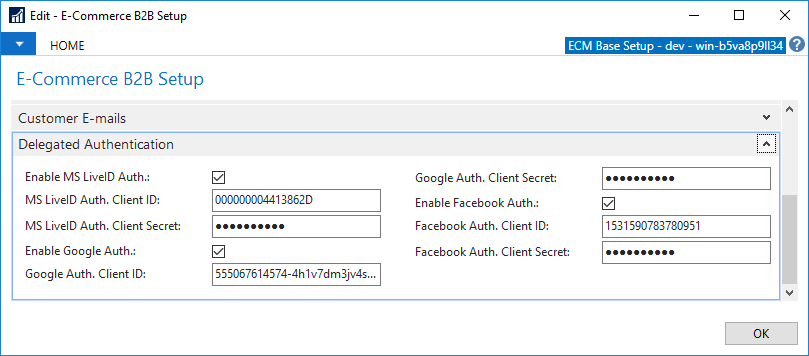
| Field | Description |
|---|---|
| Enable MS LiveID Auth. | Whether to enable Microsoft LiveID authentication at the Storefront. You also need to register your Storefront as an App with Microsoft LiveID. This is done at https://account.live.com/developers/applications. |
| MS LiveID Auth. Client ID | Client ID setting as provided by Microsoft for your Storefront application. |
| MS LiveID Auth. Client Secret | Client Secret setting as provided by Microsoft for your Storefront application. |
| Enable Google Auth. | Whether to enable Google authentication at the Storefront. You also need to register your Storefront as an App with Google. This is done at https://console.developers.google.com/project. |
| Google Auth. Client ID | Client ID setting as provided by Google for your Storefront application. |
| Google Auth. Client Secret | Client Secret setting as provided by Google for your Storefront application. |
| Enable Facebook Auth. | Whether to enable Facebook authentication at the Storefront. You also need to register your Storefront as an App with Facebook. This is done at https://developers.facebook.com/apps/. |
| Facebook Auth. Client ID | Client ID setting as provided by Facebook for your Storefront application. |
| Facebook Auth. Client Secret | Client Secret setting as provided by Facebook for your Storefront application. |