Setting Up Storefront Administrators
Storefront Administrators are the Web Accounts that have administrative rights at the Storefront. In addition to general access rights granted to all Web Accounts that are your customers, Storefront Administrators may be given additional rights to use Content Management features, sign-in as another Web Account for troubleshooting, and similar. These rights should only be given to your employees responsible for the Storefront and e-commerce management.
To set up Storefront Administrators, open the Storefront Administrators page by using Search or Departments / E-Commerce B2B menu.
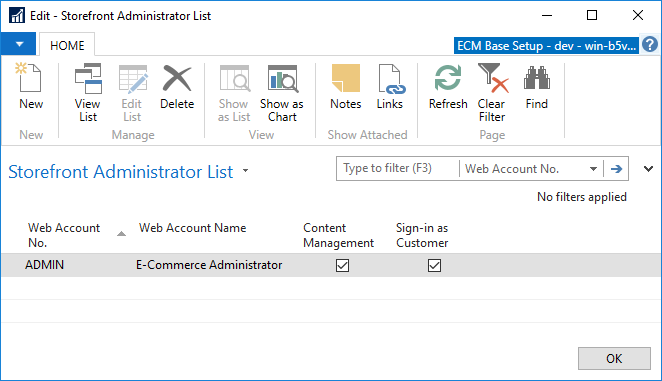
You can create the list of Web Accounts that are granted the administrative rights by selecting a Web Account No. on each line, and checkmarking the permissions to be granted. You must create the Web Account records before they can be included in this list.
| Field | Description |
|---|---|
| Web Account No. | The Web Account No. that has the administrative rights granted. |
| Web Account Name | Name of the Web Account, which is looked up from the Web Account record. |
| Content Management | Whether the account is allowed to use the Content Management features in the Storefront. |
| Sign-in as Customer | Whether the account is allowed to sign-in on behalf of the customers. |