Maintenance and Monitoring for E-Commerce B2B
Once you have installed E-Commerce B2B and configured the Replication Service to automatically synchronize the data between Dynamics NAV and the Storefront, you should also ensure the Replication Service is running continuously without issues.
This page provides the overview of the Replication Service monitoring tools available with E-Commerce B2B.
Replication Status and Queue
E-Commerce B2B includes the Replication Service monitoring tool in Dynamics NAV.
Open the Replication Status page by using Search or Departments / E-Commerce B2B menu.

This page will give you a quick overview of the current replication status, and the main field to observe is the Pending Queue Size.
Pending Queue Size displays the number of records that have been updated in NAV yet are not replicated to the Storefront. Upon normal operations, Pending Queue Size should always be either zero, or continuously decreasing towards zero, which indicates either there are no changed records queued, or the replication of these records is taking place, and will ultimately finish when Pending Queue Size reaches zero.
Total Queue Size shows the total number of records in the E-Commerce Replication Queue, which includes both processed (replicated) records and pending ones, as shown by the Pending Queue Size field. Total Queue Size is only significant if the database size is of concern, as keeping the history of thousands or millions of processed records is generally unnecessary, and you can delete the processed records by clicking Cleanup Queue function in the Actions tab.
This page is also used to manage the Replication Service if using the Background Replication method. The page shows whether the Background Session is currently running, and the ID of the registered session, and also includes functions to Start and Stop the Background Session.
The fields on the Statistics section give you the overview of the last replication events of different types.
If there is a failure in the Replication Service, as indicated by having the Replication Service running (last cycle was seconds ago) yet Pending Queue Size not decreasing, you can use the manual functions Upload Pending NAV Data and Download New Web Data to run the replication cycle manually from within Dynamics NAV Client. Any errors, if occuring, will be displayed directly as error messages.
Storefront Monitoring
There is also an option to monitor the status of the Replication Service from the Storefront application.
The monitoring status page URL (presented below) will serve a plain status page indicating the statistics similar to those available in Dynamics NAV, and a color-coded state of the Replication Service - OK or Failed.
https://your-storefront.com/connector-status/
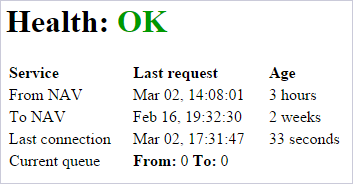
To proactively react on unlikely Replication Service failures, you can monitor this URL with your enterprise monitoring tools, like Zabbix.